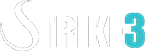CHARGE
Place ball on the charging pad and align the charge icon on the ball to the charge icon on the charge. The light on the charger turns from red to blue.
Allow 3 hours for a full charge.
The ball charge is only depleted when the ball is connected to the mobile app.

CONNECT
Open the pitchLogic mobile app on your smart device (phone or tablet).
Hold the ball against your phone or tablet. The baseball icon on your app will turn from red to yellow, this indicates that the app is ready to connect to the ball. Simply tap the yellow baseball icon to connect the ball to the app.
Once connected, the baseball icons turns to green. The ball will remain connected after each throw.

THROW
Remain still for 1 second without moving the ball, then throw the ball into a net, to a catcher or to your throwing partner (minimum of 10 feet away).
Once you begin your delivery, the pitchLogic ball begins to capture pre-release metrics and continues capturing ball flight metrics from your release point throughout the entire ball flight.
Click video below to view
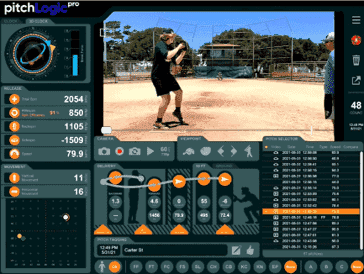
Play Video

SEE PITCHLOGIC
IN ACTION
Watch how Coach Corey Martin, former pitcher within the Chicago Cubs organization and at Western Carolina University, uses pitchLogic to get his High School pitchers to the next level.